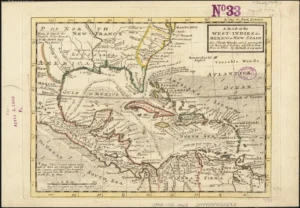Try something new this year, go paperless
Alex Anderson

The school year has started and you may be looking for ways to make this year better than last year, here are a few things I am doing this year.
So far the hardest change has been going completely paperless. I am no longer using paper notebooks, paper planners or printing off assignments. I decided to make this change because I am the type of person who likes to start new every year. Sometimes I feel the need to start new every semester, this means new notebooks for each class and even a new planner for the new calendar year and second semester. When was the last time you finished a notebook? Yeah, I haven’t finished one since primary school. That extra paper in the back of a notebook piles up. By the end of the year I have thrown away or stored anywhere between 1,000 to 1,200 pages of paper. In a time where the environment crisis is at the forethought of everyone’s mind, those 1,200 pages started to haunt me.
To start this paperless process I went to Pinterest and found a few posts on how to take good notes on your laptop. I started with notes because I was afraid that when I went paperless my notes would just turn into one one long unreadable essay. Finding new ways of organizing my e-note’s was important to me. A perk of e-notes are there accessibility. When it really came down to it, I didn’t actually look at my paper notes that often because most of my assignments were done on my laptop and either I didn’t have my notebooks with me or I’m too lazy to flip through the pages. I admit that e-notes may not be the right things for all majors because it would be hard to take math e-notes even on a tablet. However for the most part e-notes are more convenient , easier to read and more accessible than paper notes.
On the planner side of things I went to Google calendar, I could have used any calendar or planner app but Google calendar was the most convenient because I have a Google Pixel. The whole point of this process is to find a way to use less paper while still having the convenience of paper. Fine and use whatever apps and software works best for you. What cool about Google Calendar is that it’s user friendly and is compatible with any electronic, both app or the online version. Google Calendar can also interact with other calendars or organizational apps and other people can interact with any calendars you make public. This makes it easy when you are planning group study sessions or group events.
Another academic area that has the potential to go paperless is with textbooks. Not only are e-textbooks cheaper but if you look hard enough you can find the PDF version of almost any textbook. The biggest perk to a e-textbook has to be “control F”. I hate having to flip through a textbook to find the information I need but this a e-textbook that’s not necessary. You can also use “control F” on any note you take in your e-textbook which is magical.
If you are looking for a way to streamline your academics and are tired of being all over the place when it comes to homework, notes and studying, then I suggest trying to go paperless. Plus you feel better about doing your part to limit waste.