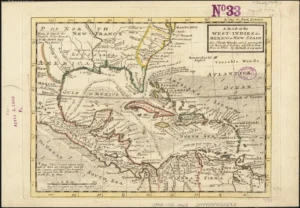Accessing information for research papers at library
There are many ways to access information for research papers. The library has several books, magazines, research journals and hardcopies of materials that are essential when doing research. Another option for students to use is the subscription databases offered through the resource known in the state of Utah as Academic Pioneer.
This archived article was written by: Lori Brassaw
There are many ways to access information for research papers. The library has several books, magazines, research journals and hardcopies of materials that are essential when doing research. Another option for students to use is the subscription databases offered through the resource known in the state of Utah as Academic Pioneer.
Academic Pioneer is a listing of several subscription database services that this school and other academic institutions in the state of Utah subscribe to for purposes of research. Academic Pioneer offers students, faculty and staff access to a full range of authoritative articles to access when doing research.
The articles are both scholarly and popular. Some articles are as recent as yesterday while other articles date back several decades. Academic Pioneer has a wide range of subjects in many disciplines. There are databases for nursing, business, automotive, agriculture, journalism, criminal justice to name just a few.
In order to access the databases a person must be a student, faculty or staff member or have a CEU community library card. Access on campus is easy and does not require an ID number and password authentication.
Steps for on-campus access are as follows: Visit the library homepage at: library.ceu.edu/ click on the link near the top of the page that reads, “Journals & Comprehensive Information.” On the drop down menu select the first option, “Academic Pioneer.” All the databases on Academic Pioneer are available for use here on campus. Off campus or remote access is limited to certain databases and other restrictions.
Steps for off-campus databases access (remote access): Visit the library homepage at: library.ceu.edu/ and click on the left side of the page near the eagle logo link which reads: Off campus Database Access: library.ceu.edu:2048/login . The user is instructed to input a user ID number and a password. Again, the ID number is located on your CEU Library card. The password is patron. Once you gain remote access you will be prompted to select a database. I highly recommend EBSCOhost. It has several full-text articles in many subject areas for users to access.
When doing research remember to allow yourself enough time to gather your information. The subscription databases are just one of many resources available for your use while students here at CEU. If you have further questions about the databases or other library questions feel free to drop by the library for further assistance. Best of luck with your research papers.