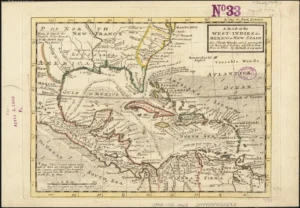Having trouble with CEU’s wireless?
With the way technology advances every day, it’s no surprise that the College of Eastern Utah Information Technology department has again changed the wireless system. As soon as the students had adjusted to the former new system, IT changed it yet again.
This archived article was written by: Stevie Snyder
With the way technology advances every day, it’s no surprise that the College of Eastern Utah Information Technology department has again changed the wireless system. As soon as the students had adjusted to the former new system, IT changed it yet again.
CEU, having over 2,000 registered students, many of whom bring their own computers to campus, raises the issue of Internet security. According to Security Specialist Kevin Howard, “The primary goal of this new system is security. In the past we had too many problems with students bringing their own computers from other places and infecting the network with viruses. Our objective is to make sure anyone attempting to access the network is secure before they are allowed to sign on, this will prevent other students from being infected by people new to the system.”
When logging on to the Internet, you will immediately notice the changes. You will be prompted to download and install an antivirus program before you will be allowed to log onto the network. Initial set-up is a bit difficult to get used to however, once the computer is secure, you will not be prompted to log on every time you turn on your computer like the old system. You will now be asked to log on every 30 days. The reasons for the continual login are to verify your identity, and make sure you have not removed the anti-virus program.
“Although logging on is a pain, it’s for the greater good really because it’s going to protect you, and for those students who didn’t previously have an antivirus program, one is now provided for you,”
Howard said.
If you prefer not to log in, there is an option on the registration page to download an application that maintains your login credentials and verifies the security of your computer. This will allow you to log on for initial setup and never require you to log on again.
There are many benefits of this new system, gaming devices, PDAs and other hand-held wireless devices are now allowed on the network along with XBOX live. There are even i Phones currently on the network.
Another benefit of downloading this application is for emergency broadcasting, meaning that if there were an emergency on campus such as a gunman, students with this application would be notified immediately. “Since after the Virginia Tech incident, we have been trying to come up with a better solution for communication with the students. This system is just the beginning of what we would hope to be a practical use of communication with the students,” Howard said.